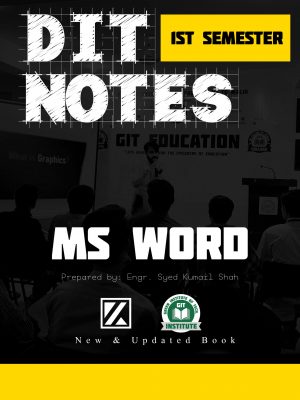
Online MS Word Notes Book
Description: MS Word is a compulsory subject in the Diploma, Bachelors and Masters Degree Programs, specially in the field of IT. Therefore, in order to facilitate students with MS Word subject, we provide complete study material along with videos. Here we are uploading General MS Word Notes Book. At diploma level, Computer introduces its branches and other fundamental concepts. Kumail.pk is providing Free PDF Book and Complete Course of MS Word Automation for Diploma in Information Technology DIT. No need to purchase textbook from market or anywhere else, just download here without single penny and fulfill your need of study.
Kumail.pk is a Free Educational Platform
Syllabus Of MS Word Automation
All topics with videos and content:
Word Basics
Working with Text
- Text Basics
- Formatting Text
- Use Find and Replace
- Indents and Tabs
- Line and Paragraph Spacing
- Lists
- Hyperlinks
Layout and Printing
Working with Objects
- Pictures and Text Wrapping
- Formatting Pictures
- Shapes
- Text Boxes
- Aligning Ordering and Grouping Objects
- Tables
- Charts
Collaboration and Reviewing
Doing More with Word
Notes Book of MS Word
Notes Book of MS Word Education
MS Office Word
To start Word 2013, click on the Start button, select All Programs, select Microsoft Office, and then select Microsoft Word 2013 from the menu options.
A Microsoft Word Icon may also be available on your desktop for quick access. Double click on the icon to start the application.
II. Window and Ribbon Features
The screen shot below displays the primary components of the Word 2013 interfa
A. Terms
The table below consists of definitions for the Microsoft Office features.
| Term | Description |
1 | Quick Access Toolbar | Displays quick access to commonly used commands. |
4 | File Tab | The File tab has replaced the Office button in 2007. This area is called the Backstage which helps you to manage the Microsoft application and provides access to its options such as Open, New, Save As, Print, etc. |
2 | Ribbon Tab | Title or name of the specific Ribbon. |
3 | Ribbon | Displays groups of related commands within tabs. Each tab provides buttons for commands. |
5 | Group | Contain category of command buttons. |
6 | Show Dialog Box | Show additional options. |
B. Use the Ribbon options to select and process your commands.
Microsoft Word 2013 uses Tabs instead of menus to organize various functions. In addition, command buttons have been placed in a Group within the Ribbon. The Dialog Box Launcher in a group shows additional options.
III. File Tab
The File tab provides you with the Backstage that provides information pertaining to your document and options to help setup your window defaults. The Backstage also contains standard commands such as, Save, Save As, New,
Print, etc.
IV. Templates
Microsoft Office has a variety of predesigned templates within specific categories.
A. Open Templates
1. Select the File tab, and then click on the New option.
2. The Available Templates window will appear.
V. Window Options
The Microsoft Word application allows you to customize setting and preferences as you work within your Word document.
A. Set options
1. Click on the File tab, and then select the Options item.
2. The Word Options window will appear. This is where you can choose your desired settings and preferences.
VI. Customize Your Ribbon
You can easily customize the Ribbon to suit your needs by creating new tabs and filling them with the commands you use the most.
A. Customize Ribbon commands
1. Click on the File tab, and then select the Options Item.
2. The Word Options window will appear.
3. Click on the Customize Ribbon option.
4. From the Choose commands from list, click on your desired ribbon option, and then click on the Add button to place it in the Customize the Ribbon list.
5. Click on the OK button.
VII. Quick Access Toolbar
Microsoft Word 2013 has a Quick Access Toolbar, so you can have quick access to your most used commands.
About Us
Kumail.pk is a Free Platform of Education initiated by Syed Kumail Hassan Shah (Director GIT Education)
