Kumail.pk is a Free Platform of
ICT Types of Application Software
ICT Types of Application Software
Types of Application Software
The different types of application software include the following:
| Application Software Type | Examples |
| Word processing software | MS Word, WordPad and Notepad |
| Database software | Oracle, MS Access etc |
| Spreadsheet software | Apple Numbers, Microsoft Excel |
| Multimedia software | Real Player, Media Player |
| Presentation Software | Microsoft PowerPoint, Keynotes |
| Enterprise Software | Customer relationship management system |
| Information Worker Software | Documentation tools, resource management tools |
| Educational Software | Dictionaries: Encarta, BritannicaMathematical: MATLABOthers: Google Earth, NASA World Wind |
| Simulation Software | Flight and scientific simulators |
| Content Access Software | Accessing content through media players, web browsers |
| Application Suites | OpenOffice, Microsoft Office |
| Software for Engineering and Product Development | IDE or Integrated Development Environments |
ICT Types of Application Software
What is Application Software?
Application Software is a type of computer program that performs specific functions. These functions, performed by application software, can be personal, business as well as educational. Thus, application Software is also known as end-user software or productivity software.
Each software program is developed to assist users with the particular process related to productivity, efficiency, and communication. Unlike System Software, Application Software is specific for its functionality and completes the task that they are developed to do. The majority of apps that we see on our smartphones are examples of application software.
Functions of Application Software
Application Software Programs are developed to execute a large variety of roles. The functions are not limited to but depend upon the user’s need. Some of the most common functions of application software are
- Manipulating data
- Managing information
- Calculating figures
- Constructing visuals
- Coordinating resources
- Writing reports
- Creating spreadsheets
- Manipulating images
- Keeping records
- Developing websites
- Calculating expenses
Examples of Application Software
The most common examples of application software are the computer programs that we used in our everyday life. This application software includes:
- Microsoft products such as Office, PowerPoint, Word, Excel, Outlook, etc.
- Music Application Softwares like Pandora and Spotify
- Real-time online communication like Skype, Google Meet, and Zoom
- Team collaboration software like Slack
- Internet browsers like Chrome, Safari, and Firefox
- Multimedia Software like MX Player and VLC Media Player
Almost every other application that you are using is an example of application software.
Types of Application Software
The type of application software you require to use depends upon your needs. Here is the list of application software, or you can say types of application software.
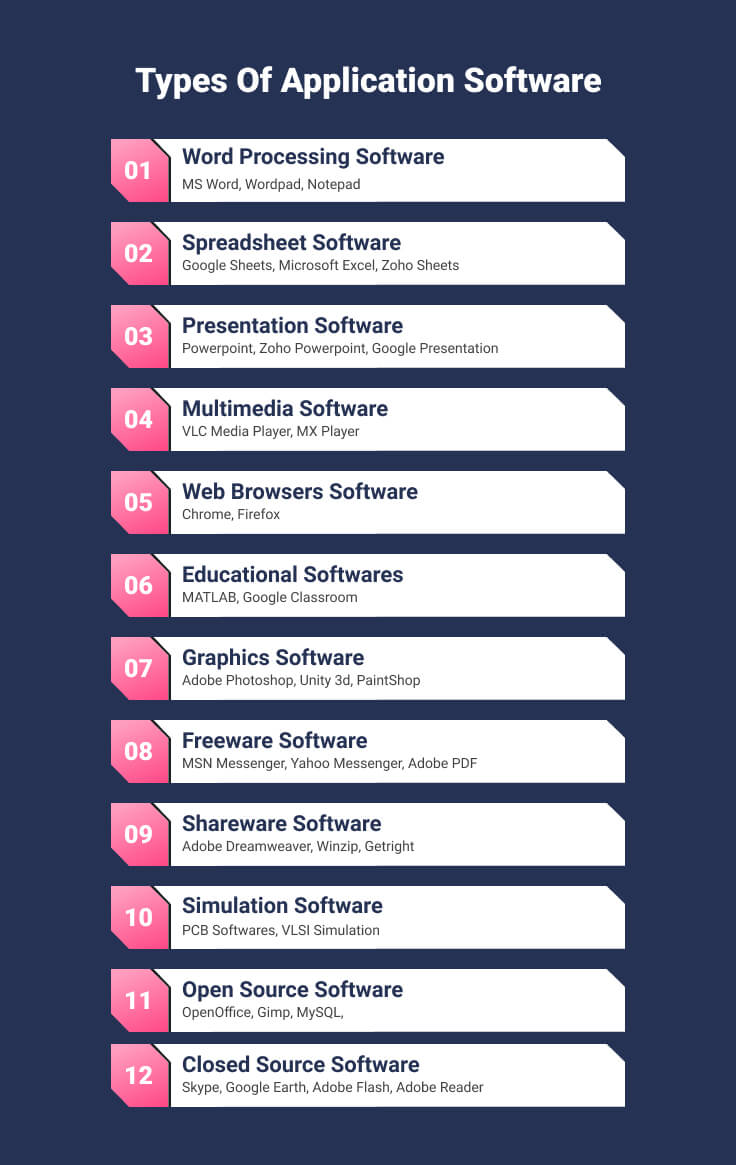
1. Word Processing Software
Word processing software is used to format, beautify, and manipulate text. It allows features such as synonyms and antonyms. You can change the fonts, colors, and style according to your choice with the word art feature. Error checking as well as grammar and spell checking options are also available in it. Microsoft Word is the best example of a word processing software.
2. Spreadsheet Software
Spreadsheet software is majorly used to store data in table format and perform calculations. Intersecting cells are given in a spreadsheet to keep various data fields such as time, date, text, and numbers. Users can perform calculations with formulas and functions. The best example of spreadsheet software is Microsoft Excel.
3. Presentation Software
Presentation Software lets you put forth your thoughts and ideas in a piece of visual information. Then, you can present that information in the form of slides. You can make your slides interactive and informative by adding videos, texts, charts, graphs, and images. The best example of presentation software is Microsoft PowerPoint.
4. Multimedia Software
Multimedia Software lets you create or record videos, audio, and image files. Such app software is used in video editing, graphics, and animations. Common examples of multimedia software are VLC player, MX Player, and Windows Media Player.
5. Web Browsers
These software applications are used to browse on the internet. They let you locate and retrieve data from the web. The most popular web browsers are Chrome and Firefox.
6. Educational Software
These types of application software are called academic software as they are particularly designed to facilitate learning. All different kinds of tutorial software are included in it. Examples of educational software are EDX, MindPlay, and Kid Pix.
7. Graphics Software
Graphics Software is used to make changes in visual data, images, and animation. It comprises different editorial software. Adobe Photoshop, Unity 3d, and PaintShop are examples of graphics software.
8. Freeware
As you can guess from the name, this type of software is available free of cost. Therefore, you can download and install them for free. However, you are not allowed to make any change in its source code. Skype is an example of freeware software.
9. Shareware
Such softwares are distributed to the users on a trial basis. Then, if the users like it and want to continue, they have to pay for that software. An example of shareware software is Winzip.
10. Simulation Software
Simulation Software is a monitoring program that allows the user to observe an operation without performing it. Such software is useful when the existing system’s work is not highly accurate, predictable, or dangerous. It is used widely in engineering, robotics, flight systems, weather forecast, testing, education, and video gaming. MATLAB is the best example of simulation software.
11. Open Source
Open Source software is available with a source code and rights for anyone to inspect, modify and enhance it. Moreover, most open-source software is available for free, while very few are paid ones at such a conditional level.
12. Closed Source
Closed Source software is precisely the opposite to open-source software. They are paid software and have intellectual property rights or patient over source code. It usually comes with some restrictions as well as terms and conditions.
Business Application Software
Business application software is the subset of application software that the organization mainly uses for business purposes. This software is specifically developed to facilitate specific business functions. Significant advantages of business application software include improved productivity, efficiency, accuracy, and periodic reports for business analysis. Nowadays, every emerging and fast-growing business organization uses business app software.
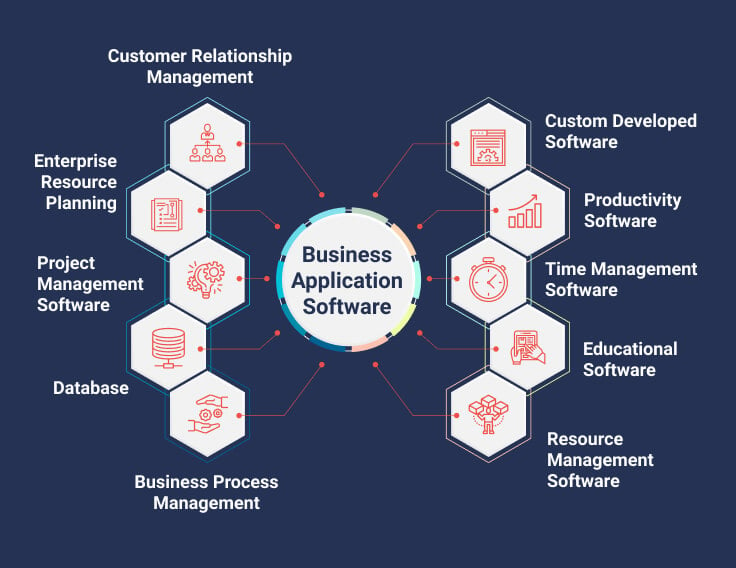
Below is the list of popular business applications used in the market.
Customer Relationship Management (CRM)
Customer Relationship Management Software manages the company’s interaction with its current and potential customers. In addition, it helps in collecting, analyzing and strategizing a large amount of customer data for business growth.
Enterprise Resource Planning (ERP)
Enterprise Resource Planning is software and a system that manages all the core activities and other business processes of an organization. ERP can automate and simplify business activities such as Procurement and accounting, risk management, project management, compliance, and supply chain management.
Project Management Software
Project Management Software is app software used for project planning, change management, scheduling, and resource allocation. It also assists the users with functions like managing budget and costs, documenting progress, reporting results, and assigning tasks.
Database
A Database Software also referred to as a Database Management system (DBMS), is designed to create a database and store, search, manipulate, and extract the crucial data of an organization.
Business Process Management
Business Process Management software, also known as BPM software, is a process automation tool. It defines, reports, and automates the processes intended to optimize an organization’s business.
Resource Management Software
Resource Management Software is a type of application software that helps plan resources, capital, and staff for smooth project completion. It also helps in managing multiple projects and ensures that everything is allocated in real-time.
Educational Software
Educational Software refers to the application softwares that are developed for educational purpose. Educational software facilitates the learning and teaching of educational content, concepts, and processes.
Productivity software
Productivity Software help users to do their task more efficiently and on time. Its categories include collaboration, time management, database management, and document creation. These are the applications that organizations use to improve overall productivity.
Custom Developed Software
A custom-developed software is app software built solely for an organization or an individual user according to their business needs. It is one of the most popular and majorly used application software for businesses. It can perform the task you desire and be designed and developed according to your organization’s process. As a result, you can get your custom software to automate, integrate and manage all of your tasks.
Custom Software Development is the best solution for organizations that are planning for a long-term business.
Frequently asked questions
What is the difference between an app and an application?
An app is a small piece of software developed for a specific single function. In contrast, an application is a complete software that is developed to perform a variety of functions. In comparison to an app, application software has higher values.
Additionally, apps are primarily associated with mobile app development. At the same time, applications are associated with all types of devices and are built to serve personal and business requirements.
Why is application software important?
Application Software or a Software Application helps users to perform multiple tasks. They are assigned to perform well-maintained functions and activities. Application software interacts with the real world and helps to solve real-life problems. They are also helpful in carrying out the business processes with ease and give it a competitive edge.
What is the difference between system software and application software?
A system software’s work is to manage the system resources. It manages OS, BIOS, Drivers, and all the system functions. It gives a platform for other software to run and acts as a medium to connect the system and application software. They are pre-installed with the operating system and do not interact directly with the users.
On the other hand, App Software helps to perform the specific function for which they are designed. They instruct computers to carry out specific business tasks. They are installed as per the requirements and interact directly with the users.
About Us
Kumail.pk is a Free Platform of Education initiated by Syed Kumail Hassan Shah (Director GIT Education)
