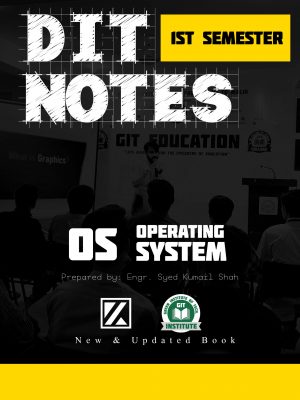
Online OS Notes Book
Description: Operating System OS is a compulsory subject in the Diploma, Bachelors and Masters Degree Programs, specially in the field of IT. Therefore, in order to facilitate students with OS subject, we provide complete study material along with videos. Here we are uploading General Operating System Notes Book. At diploma level, Computer introduces its branches and other fundamental concepts. Kumail.pk is providing Free PDF Book and Complete Course of Operating System for Diploma in Information Technology DIT. No need to purchase textbook from market or anywhere else, just download here without single penny and fulfill your need of study.
Kumail.pk is a Free Educational Platform
Syllabus Of Operating System
All topics with videos and content:
- Operating System OS
- System Software
- Overview of Operating System
- Operating system Functions
- Types of Operating System
- Operating systems for Personal Computers
- Operating systems for Mobile Phones
- Operating Systems for Larger Computers
- Utility Programs
- Future of OS
- Data & Information
- Data Processing
- Classification of Data
- System Unit
- How CPU works?
- DOS Disk Operating System
- Overview of MS DOS
- Types of DOS Commands
- Internal Commands
- External Commands
- MS Windows
- Introduction to Windows and its versions
- Difference between DOS and Windows
- Windows Desktop Environment
- Windows Explorer
- Windows Accessories
- Desktop Properties
- Taskbar Properties
- Start Menu Properties
- Control Menu
Notes Book of OS Education
Notes Book of OS Education
System Software
Definition: System Software can be designed as the software in such a way so that it can control and work with computer hardware. It acts as an interface between the device and the end user.
It also provides the platform for the running of other software.
Example: operating systems, antivirus software etc.
Features of the system software
• It is difficult to design.
• It is written in the low-level language, or you can say that it is written in machine language which is only understood by the machine.
• It is difficult to manipulate.
• System software is very close to the system.
• The speed of the system software is fast.
Components of system software
System software consist of the following elements:
• Device Driver: it is a computer program. Computer hardware can interact with the higher level computer programs with the help of device drivers. These device drivers act as a translator between the application of the user and the hardware device. Due to this, it simplifies programming.
• Operating System: The operating system is the system which manages the hardware of the computer. The operating system consists of program and data. An operating system also provides us with services so that we can execute the application software.
Example: Linux, Unix, Microsoft Windows etc.
• Server: it is a program which works like a socket listener in a computer networking system. A server computer is a series of computers which link other computers with itself. The server can provide some essential services to both private users and public users via the internet across a network.
• Utility Software: it performs small tasks which are used to manage computer hardware and application software.
Example: system utilities, virus scanners etc..
• Windowing System: it supports the implementation of window managers. Windowing system provides essential support to graphics hardware and pointing devices like keyboard and mice. The windowing system is a component of the graphical user interface.
Types of system software
There are five types of system software which are as follows:
Operating system
The operating system is the central part of the computer system, or you can say that it is the lifeline of the computer. We will install the OS on a computer so that it can function smoothly. Suppose all the devices like keyboard, mouse, CPU, monitor are connected and now you think as we switch on the power supply, the computer will start working. No, this is not possible until we install the operating system on it.
It is necessary to install as it performs the following functions:
• It will allocate resources to each task.
• It will keep the all hardware parts of the system in a ready state so that it can follow the instructions given by the user.
• It enables the user to access and use application software.
• It schedules the multiple tasks by priority.
• It controls the improper use of the computer.
• It sets the coordination between the different devices.
• It prevents the error during the use of the software.
• It enables the computer to access network.
• It manages different computer resources such as software, hardware etc..
• It controls the input and output devices of the computer.
• It detects, installs and troubleshoot devices.
Example: The earlier OS was MS-DOS which make use of Command Line Interface(CLI). After then, windows was developed by Microsoft which make use of Graphical User Interface(GUI). So, they keep on evolving.
Programming Language Translators
Programming Language Translators are those who convert the high-level language and middle-level language into machine language as machine understands only its language. The high-level language is the language through which the user interacts with the computer. Java, C, C++, PHP, Python all are the examples of high-level language. Machine language is the code which is understood by the processor only. The average human being cannot be able to understand it.
Some famous translators are Compiler, Interpreter and assembler. They are designed by the manufacturers of the computer. Translators can completely translate the code into machine code at once, or they can do it line by line.
Translators also help in various tasks like:
• When the code rules are not followed, they provide the diagnostic reports.
• It will make a list of both source code and program details.
• Translators identify syntax errors when the system is translated. So, we can make the required changes.
• It allocates the storage of the data.
Device Drivers
Driver software is a type of system software so that we can use our devices smoothly without any troubleshooting problem. This type of software enables the components to perform their tasks as directed by the OS.
There are some examples of devices which requires drivers:
• Mouse
• Keyboard
• Touch pad
• Printer
• Display card
• Network card
• Sound
• Function keys
Some tools are there, whose drivers are already installed on the computer by default for ex-mouse, keyboard and touchpad.
If the device is new for the operating system like the printer, then we have to install the drivers so that it get familiar with the OS. We can install them from the websites of the manufacturers or some other alternative source like from the internet.
Firmware Software
It is the operational software which is already embedded in flash, ROM, EPROM, EEPROM memory chips so that the OS can identify them quickly. The task of the firmware is to directly manage and control all the activities of any single hardware.
Traditionally, firmware was installed on the non-volatile chips. We can upgrade them by changing with the new programmed chips.
However, nowadays, firmware was installed on the flash chips. So, now we can upgrade them without swapping the chips.
There are two types of chips: BIOS(Basic Input/Output System) chip and UEFI (Unified Extended Firmware Interface) chip. The manufacturer installs the firmware on the motherboard, and it can be accessed through these two types of chips. It is the configuration interface. When the computer is powered on and is going through POST (Power On Self Test), then it is first loaded.
The motherboard firmware wakes all the hardware when it starts. It ensures that all the components of a computer are operational. If all the ingredients are properly working, then it will run the boot-loader, which will further load the operating system. If there is a fault in RAM of the system, then the BIOS will not allow the computer to boot.
The main difference between the firmware and the driver is that firmware will reside within the devices whereas the drivers will install in the operating system.
Utility Software
Utility software is a kind of system software which acts as an interface between system software and application software. These are those programs which are specifically designed for some particular purpose like maintenance of the computer or diagnose any error in the computer.
Generally, these are third-party tools which come along with the operating system.
The features of the utility software are as follows:
• To protect us against external threats, the inclusion of a firewall is there.
Example: windows firewall
• It can scan hardware diagnostic services like performance monitor, hard disk sentinel.
• It can also compress files so that the disk space can be optimized. E.g., WinRAR, WinZip.
• Utility can do disk partition services like Windows Disk Management.
• Utility can help us in recovering in our lost data. E.g., iCare Data Recovery, Ease Us Data Recovery Wizard etc.,
• Utility can back up our data to increase the security of our systems like Cobian and Clonezilla.
• Utility can do de-fragmentation of a disk so that the scattered file can be organized on the drive. E.g., Disk Derangement, Little Snitch etc.,
• Utility can perform antivirus and security software so that the security of the files and the applications can be maintained. E.g., AVG, Microsoft Security Essentials etc.,
Difference between System Software and Application Software
System Software | Application Software |
We make use of system software for operating hardware of the computer. | The user makes use of application software to perform some specific task. |
When the operating system is installed on the computer, then the system software is also mounted on the machine. | We install the application software according to the requirement of the user. |
System software works in the background. So the user is not able to interact with it. | Generally, the user interacts with the application software. |
It can run independently as it provides the platform for the running application software. | It can’t run independently because it is not able to run without the presence of system software. |
Example: compiler, assembler, interpreter etc.. | Example: word processor, web browser, media player etc. |
Overview of Operating System
An Operating System (OS) is an interface between a computer user and computer hardware. An operating system is a software which performs all the basic tasks like file management, memory management, process management, handling input and output, and controlling peripheral devices such as disk drives and printers.
Some popular Operating Systems include Linux Operating System, Windows Operating System, VMS, OS/400, AIX, z/OS, etc.
Definition
An operating system is a program that acts as an interface between the user and the computer hardware and controls the execution of all kinds of programs.

Following are some of important functions of an operating System.
Memory Management
Processor Management
Device Management
File Management
Security
Control over system performance
Job accounting
Error detecting aids
Coordination between other software and users
Memory Management
Memory management refers to management of Primary Memory or Main Memory. Main memory is a large array of words or bytes where each word or byte has its own address.
Main memory provides a fast storage that can be accessed directly by the CPU. For a program to be executed, it must in the main memory. An Operating System does the following activities for memory management −
Keeps tracks of primary memory, i.e., what part of it are in use by whom, what part are not in use.
In multiprogramming, the OS decides which process will get memory when and how much.
Allocates the memory when a process requests it to do so.
De-allocates the memory when a process no longer needs it or has been terminated.
Processor Management
In multiprogramming environment, the OS decides which process gets the processor when and for how much time. This function is called process scheduling. An Operating System does the following activities for processor management −
Keeps tracks of processor and status of process. The program responsible for this task is known as traffic controller.
Allocates the processor (CPU) to a process.
De-allocates processor when a process is no longer required.
Device Management
An Operating System manages device communication via their respective drivers. It does the following activities for device management −
Keeps tracks of all devices. Program responsible for this task is known as the I/O controller.
Decides which process gets the device when and for how much time.
Allocates the device in the efficient way.
De-allocates devices.
File Management
A file system is normally organized into directories for easy navigation and usage. These directories may contain files and other directions.
An Operating System does the following activities for file management −
Keeps track of information, location, uses, status etc. The collective facilities are often known as file system.
Decides who gets the resources.
Allocates the resources.
De-allocates the resources.
OS Functions
An Operating System acts as a communication bridge (interface) between the user and computer hardware. The purpose of an operating system is to provide a platform on which a user can execute programs in a convenient and efficient manner.
An operating system is a piece of software that manages the allocation of computer hardware. The coordination of the hardware must be appropriate to ensure the correct working of the computer system and to prevent user programs from interfering with the proper working of the system.
Example: Just like a boss gives order to his employee, in the similar way we request or pass our orders to the Operating System. The main goal of the Operating System is to thus make the computer environment more convenient to use and the secondary goal is to use the resources in the most efficient manner.
What is Operating System ?
An operating system is a program on which application programs are executed and acts as an communication bridge (interface) between the user and the computer hardware.
The main task an operating system carries out is the allocation of resources and services, such as allocation of: memory, devices, processors and information. The operating system also includes programs to manage these resources, such as a traffic controller, a scheduler, memory management module, I/O programs, and a file system.
Important functions of an operating System:
Security –
The operating system uses password protection to protect user data and similar other techniques. it also prevents unauthorized access to programs and user data.
Control over system performance –
Monitors overall system health to help improve performance. records the response time between service requests and system response to have a complete view of the system health. This can help improve performance by providing important information needed to troubleshoot problems.
Job accounting –
Operating system Keeps track of time and resources used by various tasks and users, this information can be used to track resource usage for a particular user or group of user.
Error detecting aids –
Operating system constantly monitors the system to detect errors and avoid the malfunctioning of computer system.
Coordination between other software and users –
Operating systems also coordinate and assign interpreters, compilers, assemblers and other software to the various users of the computer systems.
Memory Management –
The operating system manages the Primary Memory or Main Memory. Main memory is made up of a large array of bytes or words where each byte or word is assigned a certain address. Main memory is a fast storage and it can be accessed directly by the CPU. For a program to be executed, it should be first loaded in the main memory. An Operating System performs the following activities for memory management:
It keeps tracks of primary memory, i.e., which bytes of memory are used by which user program. The memory addresses that have already been allocated and the memory addresses of the memory that has not yet been used. In multi programming, the OS decides the order in which process are granted access to memory, and for how long. It Allocates the memory to a process when the process requests it and deallocates the memory when the process has terminated or is performing an I/O operation.
Processor Management –
In a multi programming environment, the OS decides the order in which processes have access to the processor, and how much processing time each process has. This function of OS is called process scheduling. An Operating System performs the following activities for processor management.
Keeps tracks of the status of processes. The program which perform this task is known as traffic controller. Allocates the CPU that is processor to a process. De-allocates processor when a process is no more required.
Device Management –
An OS manages device communication via their respective drivers. It performs the following activities for device management. Keeps tracks of all devices connected to system. designates a program responsible for every device known as the Input/Output controller. Decides which process gets access to a certain device and for how long. Allocates devices in an effective and efficient way. Deallocates devices when they are no longer required.
File Management –
A file system is organized into directories for efficient or easy navigation and usage. These directories may contain other directories and other files. An Operating System carries out the following file management activities. It keeps track of where information is stored, user access settings and status of every file and more… These facilities are collectively known as the file system.
Moreover, Operating System also provides certain services to the computer system in one form or the other.
The Operating System provides certain services to the users which can be listed in the following manner:
Program Execution: The Operating System is responsible for execution of all types of programs whether it be user programs or system programs. The Operating System utilises various resources available for the efficient running of all types of functionalities.
Handling Input/Output Operations: The Operating System is responsible for handling all sort of inputs, i.e, from keyboard, mouse, desktop, etc. The Operating System does all interfacing in the most appropriate manner regrading all kind of Inputs and Outputs.
For example, there is difference in nature of all types of peripheral devices such as mouse or keyboard, then Operating System is responsible for handling data between them.
Manipulation of File System: The Operating System is responsible for making of decisions regarding the storage of all types of data or files, i.e, floppy disk/hard disk/pen drive, etc. The Operating System decides as how the data should be manipulated and stored.
Error Detection and Handling: The Operating System is responsible for detection of any types of error or bugs that can occur while any task. The well secured OS sometimes also acts as countermeasure for preventing any sort of breach to the Computer System from any external source and probably handling them.
Resource Allocation: The Operating System ensures the proper use of all the resources available by deciding which resource to be used by whom for how much time. All the decisions are taken by the Operating System.
Accounting: The Operating System tracks an account of all the functionalities taking place in the computer system at a time. All the details such as the types of errors occurred are recorded by the Operating System.
Information and Resource Protection: The Operating System is responsible for using all the information and resources available on the machine in the most protected way. The Operating System must foil an attempt from any external resource to hamper any sort of data or information.
All these services are ensured by the Operating System for the convenience of the users to make the programming task easier. All different kinds of Operating System more or less provide the same services.
Types of Operating System
Following are the popular types of Operating System:
Batch Operating System
Multitasking/Time Sharing OS
Multiprocessing OS
Real Time OS
Distributed OS
Network OS
Mobile OS
Batch Operating System
Some computer processes are very lengthy and time-consuming. To speed the same process, a job with a similar type of needs are batched together and run as a group.
The user of a batch operating system never directly interacts with the computer. In this type of OS, every user prepares his or her job on an offline device like a punch card and submit it to the computer operator.
Multi-Tasking/Time-sharing Operating systems
Time-sharing operating system enables people located at a different terminal(shell) to use a single computer system at the same time. The processor time (CPU) which is shared among multiple users is termed as time sharing.
Real time OS
A real time operating system time interval to process and respond to inputs is very small. Examples: Military Software Systems, Space Software Systems are the Real time OS example.
Distributed Operating System
Distributed systems use many processors located in different machines to provide very fast computation to its users.
Network Operating System
Network Operating System runs on a server. It provides the capability to serve to manage data, user, groups, security, application, and other networking functions.
Mobile OS
Mobile operating systems are those OS which is especially that are designed to power smartphones, tablets, and wearables devices.
Some most famous mobile operating systems are Android and iOS, but others include BlackBerry, Web, and watchOS.
Functions of Operating System
Below are the main functions of Operating System:
In an operating system software performs each of the function:
Process management:- Process management helps OS to create and delete processes. It also provides mechanisms for synchronization and communication among processes.
Memory management:- Memory management module performs the task of allocation and de-allocation of memory space to programs in need of this resources.
File management:- It manages all the file-related activities such as organization storage, retrieval, naming, sharing, and protection of files.
Device Management: Device management keeps tracks of all devices. This module also responsible for this task is known as the I/O controller. It also performs the task of allocation and de-allocation of the devices.
I/O System Management: One of the main objects of any OS is to hide the peculiarities of that hardware devices from the user.
Secondary-Storage Management: Systems have several levels of storage which includes primary storage, secondary storage, and cache storage. Instructions and data must be stored in primary storage or cache so that a running program can reference it.
Security:- Security module protects the data and information of a computer system against malware threat and authorized access.
Command interpretation: This module is interpreting commands given by the and acting system resources to process that commands.
Networking: A distributed system is a group of processors which do not share memory, hardware devices, or a clock. The processors communicate with one another through the network.
Job accounting: Keeping track of time & resource used by various job and users.
Communication management: Coordination and assignment of compilers, interpreters, and another software resource of the various users of the computer systems.
Features of Operating System (OS)
Here is a list important features of OS:
Protected and supervisor mode
Allows disk access and file systems Device drivers Networking Security
Program Execution
Memory management Virtual Memory Multitasking
Handling I/O operations
Manipulation of the file system
Error Detection and handling
Resource allocation
Information and Resource Protection
Advantage of using Operating System
Allows you to hide details of hardware by creating an abstraction
Easy to use with a GUI
Offers an environment in which a user may execute programs/applications
The operating system must make sure that the computer system convenient to use
Operating System acts as an intermediary among applications and the hardware components
It provides the computer system resources with easy to use format
Acts as an intermediator between all hardware’s and software’s of the system
Disadvantages of using Operating System
If any issue occurs in OS, you may lose all the contents which have been stored in your system
Operating system’s software is quite expensive for small size organization which adds burden on them. Example Windows
It is never entirely secure as a threat can occur at any time
What is a Kernel?
The kernel is the central component of a computer operating systems. The only job performed by the kernel is to the manage the communication between the software and the hardware. A Kernel is at the nucleus of a computer. It makes the communication between the hardware and software possible. While the Kernel is the innermost part of an operating system, a shell is the outermost one.
About Us
Kumail.pk is a Free Platform of Education initiated by Syed Kumail Hassan Shah (Director GIT Education)


